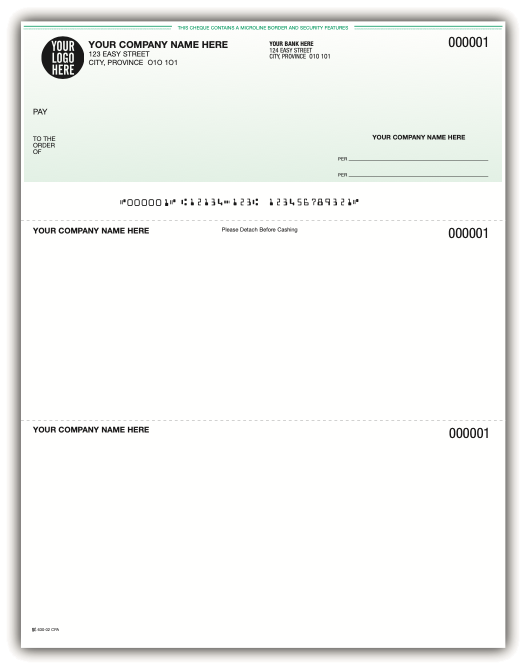The first step to the cheque ordering process is knowing which software to use. This will determine the corresponding cheque body. There are 5 main imprint areas on every cheque order as seen in the illustration below.
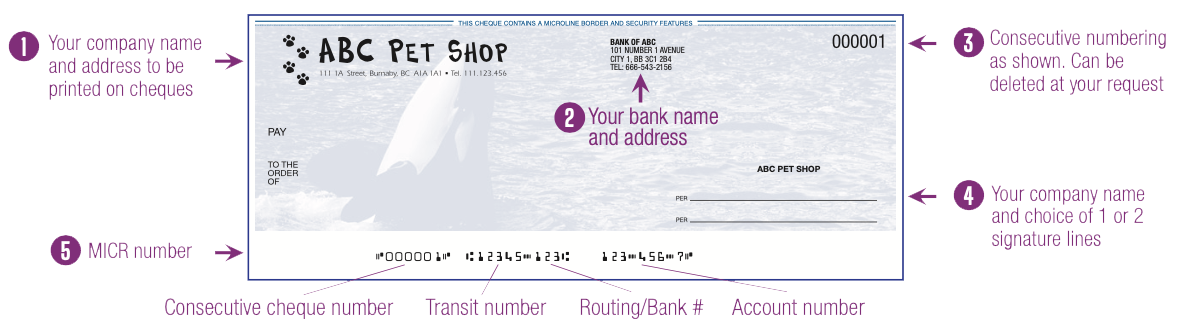
Provide your company name and address as you want it to appear on your cheque. There is the option of having your company logo printed.
Provide your bank name and address.
Provide the consecutive numbering sequence for your cheques.
Your company name appears above your choice of 1 or 2 signature lines. ABC PET SHOP
Consecutive cheque number, transit number, routing/bank # and account number are required. You may also obtain
a MICR specification sheet from your bank.
Inderstanding MICR Encoding

Laser Cheques
STOCK
Standard Security Paper (Super Security and/or Hologram available) 2 or 3 parts available
INK
- Choose from a wide variety of PMS ink colours
- Full colour process available
- Pantograph (Patterned Background)
- Choose from a wide variety of textures and colours
- Backprint
- 40% screened black
NUMBERING
Standard gothic numbering and micr consecutive numbering available in a variety of positions